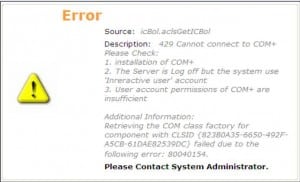| Error Message | Cannot connect to COM+ |
| Error Number | 429 |
| Version | All versions |
| Description of the Problem | This error is received upon logging in to iBrowse. This error appears because the user who configured the IIS (Internet Information Services) does not have enough authorizations to activate COM+. |
To solve this problem:
- Ensure that the IIS users and the COM+ users have correct authorizations.
- Define a user as Server Domain Administrator both in IIS and COM+ and verify that the problem is that of authorizations. After iBrowse is working, you can remove the authorizations.
- If the problem persists, manually install icbol.dll according to Error Message: The .Dll Could Not be Loaded.