The Synerion Expense Report module enables employees to submit a digital expense report for their manager’s approval, using either the Synerion Mobile Pro application or the Synerion Direct interface.
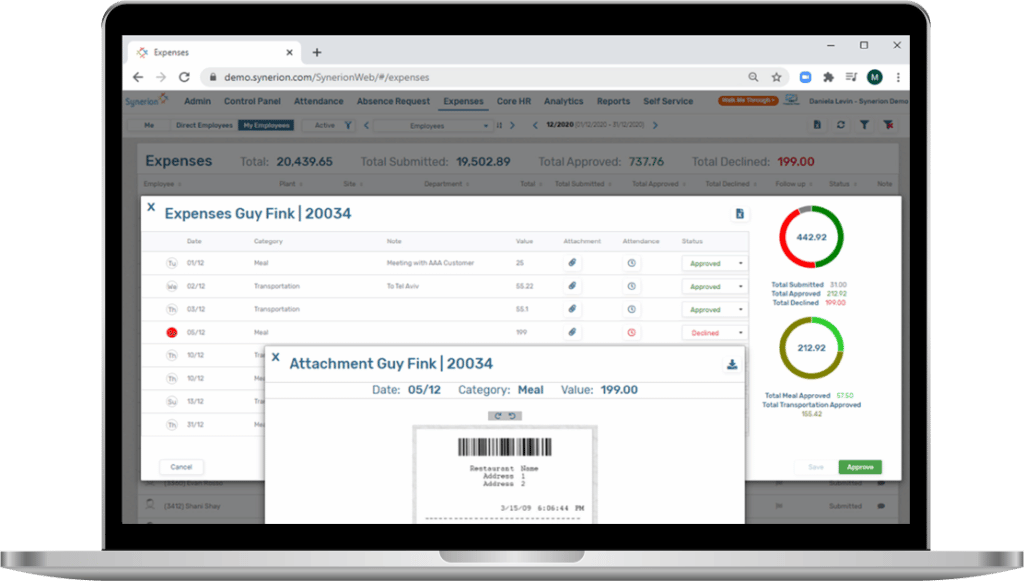
The expense report includes an attachment of photocopied credentials as well as comments. Should you be using the Synerion Labor Costing system, you can also assign an expense to a specific customer.
The system checks the report’s validity by matching, for example, the date of the expense and the employee’s attendance, displaying exceptions that highlight expenses that are not work related.
Expense reports submitted for approval provide managers with detailed views categorized by periods, approval status, expense category, as well as horizontal control reports for quick verification of credentials. Managers can drill down into the expense report of each employee, and approve the entire reporting period or only a part of the report.
The system allows reports to be submitted until the monthly closing date when data is transferred for payroll calculation.
Expense Report – Intuitive and User Friendly
- Reduces administration and paperwork
- Effective and efficient reporting from anywhere and at any time
- Able to limit expenses according to regulatory restrictions or organizational policy
- Complies with the requirements of the Tax Authority.











