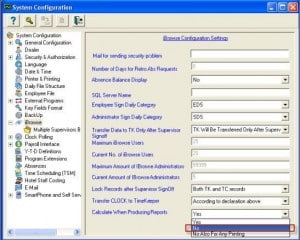| Error Message | The remote procedure call failed |
| Error Number | -214702370 |
| Version | All versions |
| Description of the Problem | While generating a report from inside iBrowse, the COM+ crashed. |
To solve this problem:
- Check that the report file (to which iBrowse refers) in the TK folder is updated. Check also lavlibSQL.dll, under the TK/Windows directory.
- If there are any calculations in the report, disable them. Do as follows:
a. From the TKSQL menubar, select Setup > Add/Edit Configuration Files > Edit View System Environment Definitions. The System Configuration screen is displayed.
b. Click iBrowse.
c. In Calculate when Producing Reports, select No.
- In the event log, check if there are any errors related to the system. Usually the error headings are written in one of the following possibilities:
- TimeKeeper SQL
- VBScript
- COM+
According to the error’s description, you can identify to which .dll there is a problem.