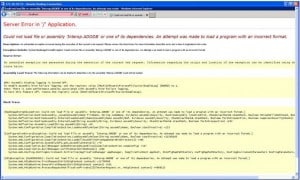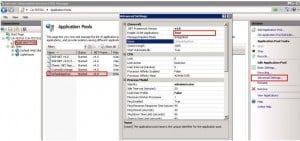| Error Message | Server Error in “/” Application. Could Not Load File or Assembly Interop ADODB or oen of its Dependencies. An Attempt was made to Load a Program with an Incorrect Format. |
| Error Number | N/A |
| Version | SD v1.5 and later |
| Description of the Problem | This error appears when trying to access the Synerion Direct website. This might happen when Please Make sure .NET 4 framework is installed. |
To solve this problem:
- Verify that .NET 4 framework is installed in IIS:
a. Open the command prompt (Run > CMD). Due to permission limitations it is recommended that the command prompt is opened as an administrator.
b. Go to the .NET framework folder (typically at c:\Windows\Microsoft.NET\Framework\v4.030319)
c. From the command prompt, type aspnet_regiis.exe –I and click Enter.
- If error persists, check that the application pool is running the SD application is configured with ‘Enable 32 bit applications’ set to true:
a. In IIS Manager screen, select the application running SD,
b. And in the Action menu on the right side of the screen, click “Advanced Settings“.
c. Set “Enable 32-bit Applications” to “True“.