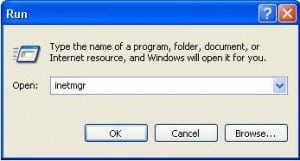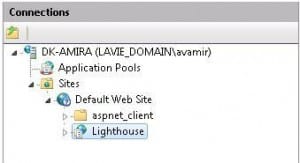| Error Message | N/A |
| Error Number | N/A |
| Version | SD v1.5 and later |
| Description of the Problem | After every successful login, the user automatically returns to the login view without any error message. This error is an indication that Forms authentcation is enabled on the IIS application. |
To solve this problem:
- In Start > Run, enter inetmgr to open the IIS Manager.
- On the left, locate your SD application.
- In the Features View on the right, select Authentication.
- In the Authentication screen disable Forms Authentication.